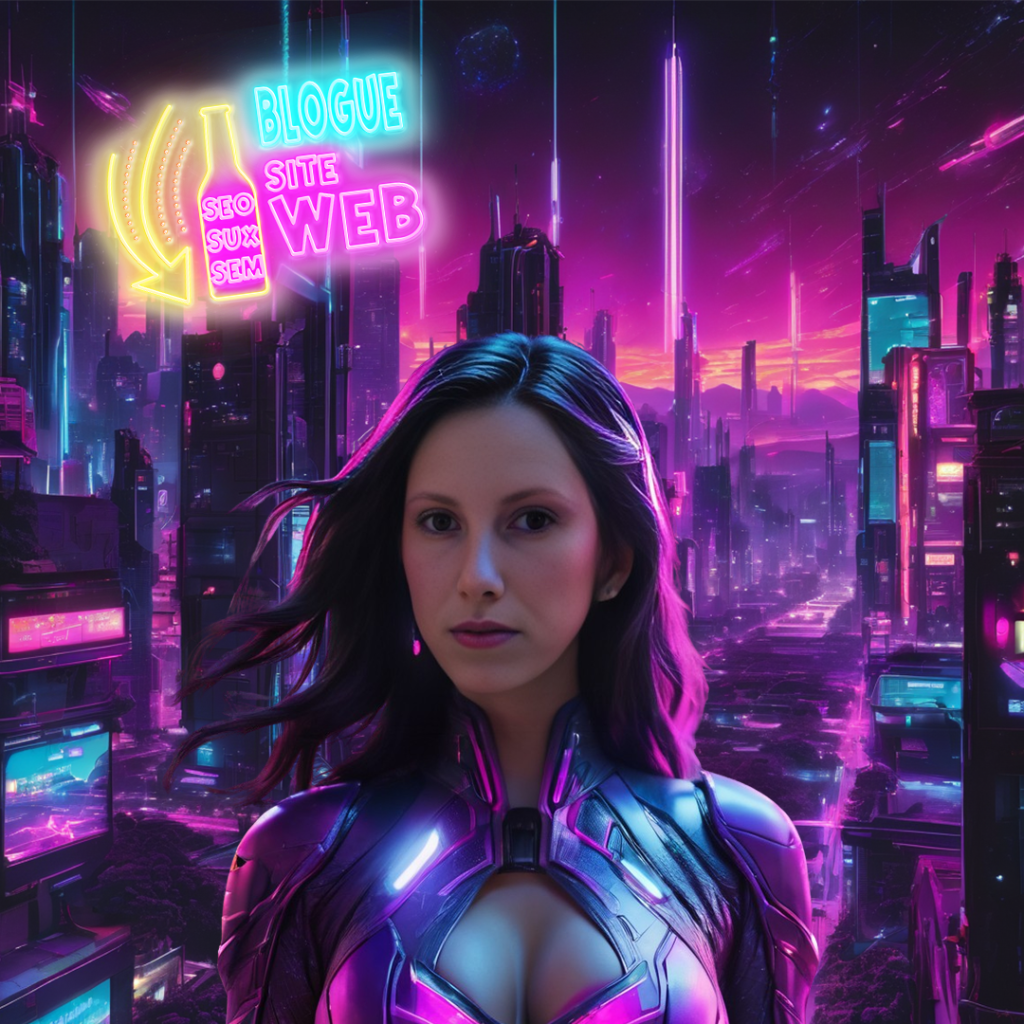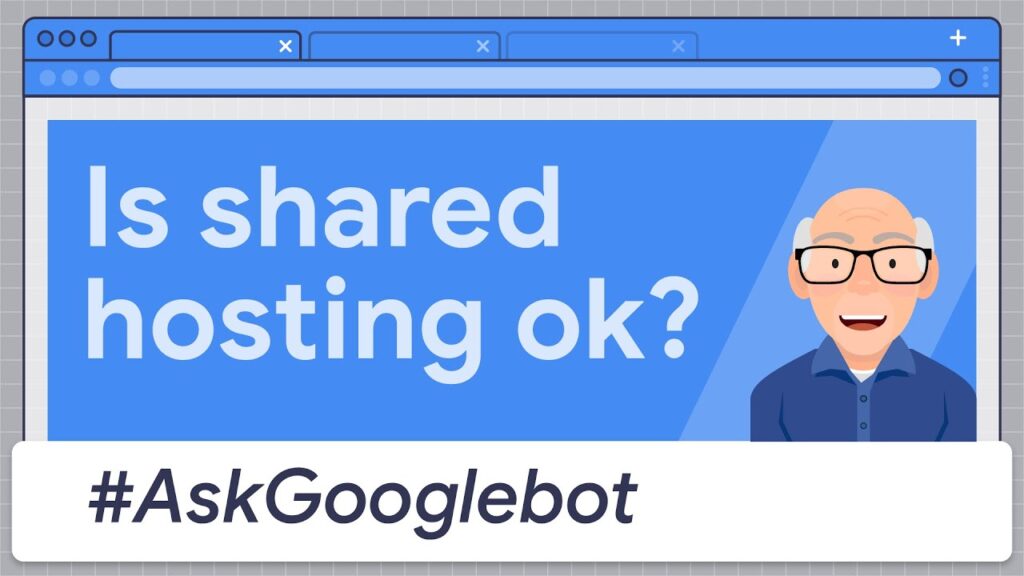4 easy SEO tips for WordPress
Increase WordPress search engine optimization (SEO)
Here are four quick and easy tips for optimizing your WordPress blog post for search engine visibility.
No coding skills or special technical abilities are required for these simple tricks.
In less than 10 minutes, you can increase the search engine optimization (SEO) of any WordPress blog post.
SEO is essential to creating discoverable content that your readers can find on Google, Bing, Yahoo, or even Duck Duck Go. SEO can get pretty complicated and intimidating for the average user. So here are four easy SEO tips for non-technical people using WordPress for a blog or website.
In this technical marketing tip, we’ll look at four quick and easy tips for optimizing your WordPress blog posts for search engine visibility.
No coding skills or special technical abilities are required for these simple tips.
In less than 10 minutes, you can increase the search engine optimization (SEO) of any WordPress blog post.

Tip 1: Optimize your TITLE
Search engines like Google place a lot of importance on the title tag, so include your most important keywords in your title.
Also, as titles can be cut, you should move important information to the left. If your title is cut, readers will still know what your article is about.
Tip 2: Optimize your URL
Just like the title, you need to include your important keywords in the URL.
You can modify and personalize your URL name, which also gives your readers information about your content, should they share it with a friend.
Google may not be able to read your image, especially if it features a design or branded image.
You can add a description, caption and even an alt tag to help search engines understand this important visual content in your article.
When you upload your image, WordPress prompts you to fill in most of these fields, but you can also update them in the post itself.
Tip 4: Add a meta-description
Google strives to find a relevant description for the results page, including the title tag and a meta-description tag.
If you were building your site in HTML, you’d go into the code or your web design software to update this information.
WordPress makes it even easier.
There’s a field for you to fill in a brief description.
It’s worth mentioning that the number of characters for meta-description tags has changed over the years.
On desktop browsers, Google displays additional characters.
In some cases, you can insert up to 300 characters.
However, you also need to take into account the screen size of cell phones.
For reasons of security and user-friendliness, I generally try to limit my meta-description to around 155 characters.
If you need a quick way to check the number of characters in your content, simply open a Google document.
In the Tools menu, you can obtain the number of characters.
Start
That’s all there is to it.
Four quick and easy tips to help you optimize your WordPress posts.
There are many other options, including free and premium plugins.
If you’re new to WordPress, I suggest you try these techniques on your next blog post.
And, yes, you can go back and update older blog posts.
Some advanced optimization techniques will benefit from free and premium plugins like Yoast and Jetpack, but these can be a bit tricky for new WordPress users.
I’d recommend checking them out, if you decide you need an extra push to get your content out there.