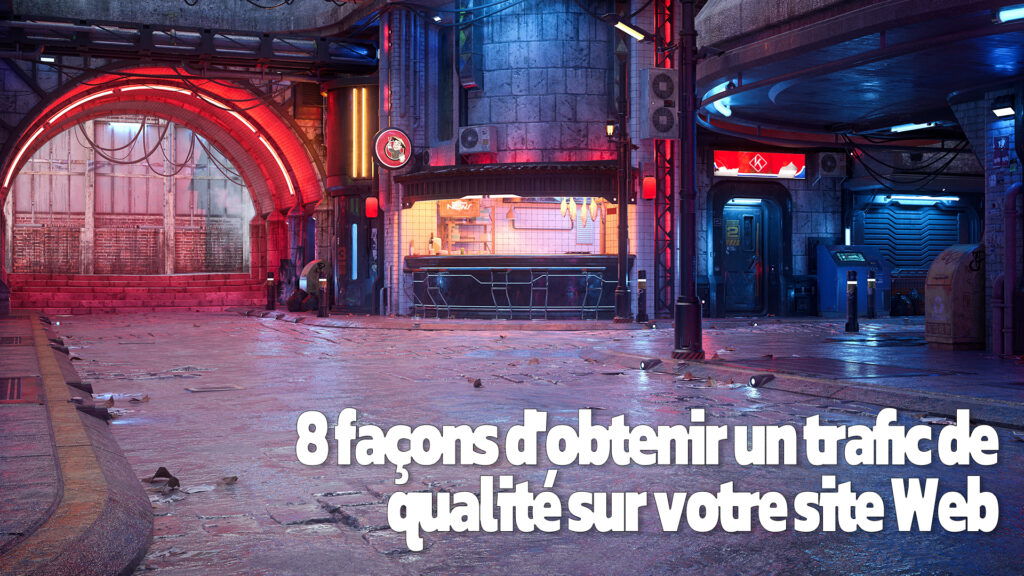SEO: Optimizing Visuals on All Devices
Why you need to test your visuals on multiple devices
Open one of your main web pages on your desktop, phone or tablet. Go ahead, do it! What do you notice? Does everything look as good as you’d hoped? You may be surprised to find that it doesn’t, especially when it comes to images. You’ve invested time in creating quality content, yet that same quality doesn’t always translate to every screen. Often, it’s the visuals that cause problems. The COPE (Create Once, Publish Everywhere) strategy was revolutionary in its day. Basically, it allows content to be designed once and used across multiple platforms. It’s effective for text, audio and video. However, when it comes to images, the COPE method reaches its limits. Visuals shrink and lose clarity on some smaller screens, such as phones, while on a large screen they sometimes appear blurred. To meet these challenges, we’ve developed an improved version of COPE, COPE-M (Create Once, Publish Everywhere Mostly). This method enables visuals to be managed with a multi-source approach to deliver the best user experience.
Why COPE-M for Your Images? | SEO
The COPE-M approach is specifically designed for the adaptation of visuals. While text can be resized with a style sheet, images are not as flexible. Imagine an infographic on a computer screen, beautiful and legible. On a phone, that same infographic becomes tiny and unreadable without zooming in. Multisource images allow you to generate several versions of the same image, adjusted for different screen types. This can make all the difference to your visitors’ perception of your site. By avoiding distorted or illegible images, you optimize the user experience and, by extension, your SEO. Google, which values an optimal user experience, will reward this kind of adaptation. It’s time to adopt COPE-M and guarantee perfect visibility of your visuals on all devices.
Multisource for High Traffic Pages | SEO
To find out which images you need to multisource, start with your highest-traffic pages on mobile. These pages can usually be identified with a data analysis tool like Google Analytics. Once you’ve identified your key pages, run a test on different devices to see how the images display. For example, a gallery image that attracts many mobile visitors needs to be tested and adapted for different screens. If an image appears crushed, or the text embedded in the image becomes unreadable on a smaller screen, that image deserves a multisource version. Once you’ve selected the images you want to optimize, be sure to tag and categorize them to facilitate future updates.
Designing for All Screens with Breakpoints | SEO
In responsive design, breakpoints are defined thresholds where an image changes version to best suit the user’s screen size. For example, a landscape image might display a narrow, simplified version on a phone and a more detailed version on a desktop computer. When working with breakpoints, define at which screen width a certain visual will be used. You could choose a design in three sizes: one for mobile, one for tablet and one for computer. If you’re aiming for a specific design, it’s best to create several versions of the same image according to breakpoints, for optimum adaptation.
SEO Optimization and COPE-M: How to Combine the Two | SEO
SEO experts know that user experience is a key factor in Google rankings. Speed of loading, clarity of images, adaptability to devices and ease of use are all crucial criteria. Adopting COPE-M for your images can enhance the user experience on mobile, and therefore boost your SEO. However, be sure to consult your SEO specialist before implementing this approach, as Google requires a certain consistency in page display. Google appreciates that a page is “responsive” and adapts to the user’s needs. But if your users stay longer and consume more content thanks to a better visual experience, this will increase average session time, an indicator that Google interprets positively for SEO ranking.
How to Choose Multisource Images | SEO
You’ve decided to switch to a multisource approach for certain images, but which ones to select? Here are some tips on where to start:
- Identify Key Pages: If you have product pages that generate significant mobile traffic, prioritize these visuals.
- Test the display: Browse your pages on multiple devices. If an image is difficult to read or does not resize properly, it should be added to the list of multisource visuals.
- Be selective: Start with the critical pages. You don’t need to optimize every image on your site. Limit yourself to essential visuals.
- Work as a Team: Share these observations with your designers and SEO team to establish priorities. A consistent, visually clear and well-sized image benefits everyone.
Summary of the COPE-M approach
Multisourcing isn’t just about visual strategy, it’s about creating an unforgettable user experience across all screens. Adopting a COPE-M approach strikes a balance between efficiency and adaptability, bringing benefits for both users and your SEO. Whether it’s optimizing readability, offering attention-grabbing design or ensuring mobile user satisfaction, multisourcing is a powerful asset.
Frequently Asked Questions (FAQ) | SEO
1. What is COPE-M, and how does it differ from COPE?
COPE-M is an adaptation of COPE for visual content. While COPE allows single content to be published on different channels, COPE-M specifically adjusts images to ensure better quality on all devices. 2. How do I know if an image should be multisourced?
Important images, such as those on product pages or those that receive a lot of mobile traffic, should be tested. If they don’t display well or require zooming on mobiles, it’s best to multisource them. 3. What are the SEO benefits of the COPE-M approach?
A better user experience (UX) is a ranking factor for Google. By improving the clarity and legibility of visuals, COPE-M increases user satisfaction, which can positively influence your SEO.
4. Can COPE-M be applied to any type of site?
Yes, although sites with a strong visual component, such as e-commerce and blogs, will benefit more.
5. Do multisource images slow down the site?
If optimized correctly, multisource images should not slow down your site. Choose lightweight formats such as WebP and set breakpoints to avoid overloading the server. In short, the COPE-M method for visuals is a major asset in delivering a consistent, high-performance user experience across all devices. Adopt it today and enhance the impact of your content!