The 14 best WordPress plugins
First, let’s talk about SEO. Yoast SEO is one of the most popular and powerful SEO plugins available for WordPress. It helps you fine-tune every publication to improve your search engine rankings. With features such as keyword management, readability analysis and banner preview, it can truly transform your SEO strategy. Secondly, the security of your site remains a priority. Wordfence Security is a must-have plugin offering robust firewall and malware protection. It regularly scans your site for potential vulnerabilities and alerts you in the event of a threat. When it comes to loading speed, WP Super Cache is an excellent alternative. This plugin generates static HTML files from your dynamic WordPress blog. These files are then used by most users, dramatically reducing page load times and improving the user experience. To develop successful e-commerce on your site, WooCommerce stands out as one of the most effective plugins. This tool transforms your WordPress site into a professional online store, with features such as inventory management, payment processing and product page creation. Beyond these examples, there are plugins for virtually every conceivable need, whether it’s creating a newsletter, integrating social networks or adding an automatic backup function to protect your data. In short, the choice of WordPress plugins can significantly influence the smooth running and success of your website. By taking the time to select those that best meet your specific needs, you can not only improve the performance and security of your platform, but also deliver an optimal user experience.
1-Yoast SEO WordPress plugin: Search engine optimization
Yoast SEO is at the top of the list when it comes to essential WordPress plugins for search engine optimization. This plugin is extremely popular among bloggers, developers and website owners looking to improve their visibility on the Internet. One of its main advantages is its ease of use combined with a full range of features that help optimize your content for both search engines and readers. First of all, Yoast SEO offers a detailed analysis of every page and article, giving you precise advice on how to improve your content. It provides recommendations on keyword density, text readability, and the use of title and meta description tags, all of which are essential for better ranking on Google. This enables users, even if they’re not SEO experts, to make informed decisions about how their content is perceived by search engines. In addition, Yoast SEO offers advanced features such as the ability to automatically generate an XML sitemap, which facilitates indexing by search engines. It also lets you configure permalinks, customize breadcrumb trails and manage URL redirects, which is crucial for maintaining site integrity and reducing 404 errors. Another positive aspect of Yoast SEO is its ability to integrate social media, enabling users to ensure that their content is also optimized for sharing on modern platforms such as Facebook and Twitter. It also offers the ability to preview how pages will appear when shared, ensuring maximum optimization for user engagement. Finally, with an active community and reliable support, Yoast SEO continues to evolve and adapt to new search engine requirements and user expectations. Whether you’re a beginner looking to power your first blog or a seasoned developer working on a complex site, Yoast SEO provides the tools to help you improve your online reach and rise in the search engine results.
Key features
This plugin greatly facilitates the optimization process by providing SEO analyses on every post and page. With Yoast SEO, you get recommendations for keyword usage, text readability, and even for creating an XML sitemap, essential for search engines. Most importantly, it has a preview option that shows exactly how your pages will appear in search results.
How does this benefit your site?
Using a plugin like Yoast SEO can dramatically increase your online visibility. If you’ve already written quality content but are struggling to attract traffic, this plugin is here to guide you towards proven SEO practices that can make a big difference.
Directions for use
Don’t just follow the guide step-by-step; take the time to delve deeper into each recommendation to understand what’s involved. how it contributes to overall optimization. So be sure to update the plugin regularly to benefit from the latest improvements and security features.
2-Wordfence: Security for your site
Website security should never be taken lightly, which is why Wordfence is an indispensable plugin. It’s not just a simple firewall; it’s a complete security suite designed to protect your site from online threats.
Main features
Wordfence offers efficient security scanning to detect infected and vulnerable files, adaptive firewall rules, and even jealously guarded IP blocking options. What’s more, thanks to its intuitive dashboard, you receive real-time alerts on security incidents. By using Wordfence, you also benefit from protection against brute force attacks, a common problem on WordPress sites.
Impact on websites
Having an extra layer of security can save you a lot of headaches. Hacked sites risk not only losing the trust of users, but also suffering a fatal blow to their reputation. Wordfence prevents this from happening, allowing your site to function without worry.
Our recommendation
Don’t hesitate to activate all security features and run regular security scans. While this may seem exhaustive, prevention is better than cure when it comes to digital security.
3-WP Rocket: Speed up page loading
A fast website is essential, not only for improving the user experience but also for SEO. WP Rocket is the caching plugin that prides itself on making speed optimization incredibly simple and effective.
Why choose WP Rocket?
Unlike other more complicated caching plugins, WP Rocket is ready to use immediately after installation. With features such as file compression, database optimization and Lazy Loading, it ensures that your pages load as quickly as possible.
Direct benefits
Fast-loading pages can reduce your visitor rate. and improve your site’s SEO. Les visiteurs sont plus susceptibles de rester sur un site qui répond rapidement et efficacement, ce qui peut se traduire par un meilleur engagement et, potentiellement, plus de conversions.
For optimum efficiency
After installation, explore and customize the settings to suit your site’s specific needs. WP Rocket offers an easy-to-navigate user interface that should pose no problems, even for the non-tech-savvy.

4-Elementor WordPress plugin: Page design without coding
For those of us who aren’t coding pros, Elementor turns the dream of creating stunning web pages into reality. This page builder offers powerful tools with a drag-and-drop interface that simplifies the web design process.
Elementor’s strengths
Elementor stands out for its versatility, allowing users to create everything from attractive home pages to complex portfolios, without typing a single line of code. With a library of ready-to-use templates, customizing your site is both fast and intuitive.
Impacts on your design process
By using Elementor, you no longer need to rely on third parties to design and customize your site. You have total control over the look and functionality of your site, which is a huge advantage for entrepreneurs and small businesses aiming to establish a strong online presence.
Not to be missed
Take advantage of the integrations available with Elementor, such as the marketing or content management systems, to further personalize and manage your site.
5-WooCommerce: Turn your site into an e-commerce site
If you’re looking to turn your WordPress site into an online store, WooCommerce is your essential ally. Developed by the creators of WordPress, it integrates seamlessly with your site, offering a full suite of e-commerce features.
Why WooCommerce?
It lets you sell any type of product, from physical merchandise to digital products. With its infinite customization options and extensions, WooCommerce adapts exactly to your needs, whether you sell a few products or have a huge catalog.
Benefits for companies
Having a reliable e-commerce system is critical for any company looking to expand into the global marketplace. line. WooCommerce vous donne ce pouvoir avec un minimum de stress technique. Profitez d’une gestion des stocks intégrée, d’options de paiement sécurisées, et d’analyses de vente perspicaces pour suivre vos progrès.
Maximizing the use of WooCommerce
Integrate third-party extensions to add even more functionality to your store, such as additional payment gateways, tax calculations or subscription management systems.
6-Akismet: Fight spam effectively
Spam is one of the scourges of website management, and Akismet serves as a solid shield against this nuisance. Indeed, at a time when the Internet is awash with unwanted messages and false comments, having an effective defense like Akismet is crucial to maintaining a site’s credibility and integrity. This plugin, renowned for its ability to identify and filter spam, dramatically reduces the time site administrators spend manually moderating comments. Developed by the creators of WordPress, Akismet uses sophisticated algorithms and a constantly updated database to track spam patterns and accurately determine what constitutes undesirable content. Its strength lies in its ability to learn continuously, enabling it to adapt to new spamming techniques and remain effective at all times. Installing and configuring Akismet is relatively straightforward, making it accessible even to novice WordPress users. As soon as it’s activated, it starts analyzing comments, trackbacks and pingbacks, filtering out potentially harmful ones before they appear on the site. This ensures that only legitimate comments from genuine visitors are displayed, preserving authentic and constructive interaction between the site and its users. In addition to protecting your site’s environment from spam, Akismet also plays an essential role in enhancing the user experience. By keeping the comment flow relevant and free from unwanted distractions, it helps create a space for dialogue where visitors can safely share their thoughts and ideas. In this way, using Akismet is not simply a question of security, but also extends to the creation of a dynamic and engaged online community.
7-What does Akismet offer?
Akismet analyzes every comment left on your site, identifying and removing potentially harmful ones before they appear on your site. This keeps discussions authentic and relevant, and prevents your site from being flooded with unwanted advertising.
Why is this important?
In addition to simplifying comment management, Akismet protects the integrity of your site. A site full of spam can deter visitors and damage your brand image. By avoiding this, you offer your users a cleaner, safer experience.
Our recommendations for use
Check your spam folder regularly to make sure no legitimate comments have been accidentally blocked. With a little care and fine-tuning, Akismet is an invaluable addition to your WordPress security arsenal.
8-Smush: Lossless image optimization
High-resolution images can significantly slow down the loading of your pages, but with Smush you can optimize all your images without compromising their quality. It’s a must-have for any visually-oriented site.
Key features
Smush lets you compress and resize images automatically, reducing the size of files on your server. In addition, it offers Lazy Loading functions, which delay the loading of images until they are actually needed for display, thus increasing overall page speed.
Benefits at a glance
Optimized images not only contribute to a faster site, but also help to improve SEO, as speed is a key factor for ranking on the Internet. Google. Avec Smush, vous pouvez garder votre site élégant tout en assurant une expérience utilisateur optimale.
For the most efficient use
Consider combining Smush with other site optimizations to maximize performance. Even small improvements with Smush can have a significant cumulative effect when combined with effective caching and file compression.
9-MonsterInsights: Google analytics made easy
Having a good data strategy is crucial to the success of any website, and MonsterInsights connects you directly to Google Analytics, simplifying data collection and analysis.
Features not to be missed
This plugin transforms your WordPress dashboard into a data powerhouse, displaying clear, actionable statistics without you having to leave the familiar WordPress interface. Whether it’s tracking e-commerce, campaigns or most viewed pages, MonsterInsights delivers it all on a plate.
Why MonsterInsights?
Understanding the behavior of your site’s visitors is essential to adjusting your content strategies, marketing and even product development. MonsterInsights permet de révéler ces informations avec peu d’effort et des résultats rapides, vous rendant davantage maître de vos idées d’affaires.
Boost your site
Take advantage of the Pro version to unlock more advanced features such as trade tracking and analysis of advertisingfor even more valuable data on your audience.
10-UpdraftPlus: Backups and restores
The fear of losing everything, whether in personal or professional life, is a deep-rooted anxiety for many people. This fear can be particularly strong when managing a website or blog, due to the considerable investment of time and effort put into its development and maintenance. However, for WordPress users, this worry can be greatly alleviated thanks to tools like UpdraftPlus. UpdraftPlus is a popular backup plugin for WordPress that ensures your site is regularly and automatically backed up. These backups include site files, the database and other critical elements that could be lost in the event of a problem. With this feature, you can restore quickly and efficiently in the event of a problem, whether it’s a malicious attack, a faulty update or even human error. So having an automatic backup system takes a considerable burden off your shoulders in terms of security. You no longer have to fear the unexpected or worry about losing important data. What’s more, you can devote yourself fully to content creation and project development without the constant anxiety of having to rebuild everything from scratch. In short, UpdraftPlus doesn’t just protect your data; it’s an invaluable ally that gives you peace of mind. When you know that everything you’ve worked for is secure, you can really enjoy the process of managing your WordPress site, with the confidence that, whatever happens, your work is always safe.
Distinctive advantages
This plugin automatically manages your backup program, saving to a variety of destinations such as Google Drive, Dropbox, or even an FTP server of your choice. In the event of an emergency, it also helps you restore your site in just a few clicks.
Why backups are vital
Backing up your site ensures that you always have a copy of it, regardless of what might threaten it, whether it’s a hack, an update gone wrong or even human error.
How to maximize UpdraftPlus
Keep a regular backup frequency, adapted to your wagering regularity. site update. Aussi, faites en sorte de stocker au moins une copie de vos sauvegardes hors site pour toujours garder une longueur d’avance sur toute perte potentielle.
11-W3 Total Cache: Caching optimization
Performance and users come first with W3 Total Cache, a plugin that works tirelessly to bring every visitor the fastest version of your WordPress site.
Understanding the subtleties
This plugin is designed to reduce your site’s load time by caching all aspects of your site. Whether on the server side or on the browser side, W3 Total Cache promises a significant improvement in performance by compressing and minifying HTML, JavaScript and CSS files.
Incredible benefits
Faster loading times not only make your users happier, but also increase your ability to capture and hold attention. For high-traffic sites, this is a valuable asset that can easily lighten server loads and improve conversion rates.
Tips for use
Once you’ve configured W3 Total Cache, don’t forget to test your site with various speed tools to make sure your settings are really having the desired effect, and adjust them if necessary.
12-Contact Form 7: Customized contact forms
Contact Form 7 is the most popular contact form solution on WordPress, offering a flexible approach to creating and managing your contact forms without complication.
Highlights
With this plugin, you can easily create contact to your image, manage multiple forms and personalize e-mail content with simple tagging. Thanks to its intuitive functionality, features such as CAPTCHA and Akismet can be easily integrated to keep spam at bay.
The reasons for its appeal
Creating a way for your visitors to contact you is fundamental to maintaining an open, seamless flow of communication between you and your potential or current customers. Contact Form 7 ensures that this interaction is simple for users and easy for you to manage.
How to go further
Consider customizing your form templates to capture additional data, or using add-on plugins to raise the complexity and functionality of your contact forms where necessary.
13-Really Simple SSL: Switch to HTTPS quickly
Making your site more secure in the eyes of your visitors is vital, and Really Simple SSL simplifies this crucial transition to HTTPS, which has become an industry standard for all contemporary websites.
Its main features
Really Simple SSL automatically detects your current settings to configure your site correctly for HTTPS. By managing all HTTP requests so that they point to HTTPS, it saves you time, allowing you to concentrate on what really matters.
Why opt for HTTPS?
In addition to improving user security and privacy, switching to HTTPS is now an essential SEO ranking factor. Most browsers now mark unsecured sites as HTTPS, which can damage user trust and your bounce rate.
A word of advice
Find out how this plugin integrates into your hosting and make sure it’s configured immediately after installation to minimize any interruption or incorrect redirection of your URL.
14-Redirection: Redirection management
Reducing 404 errors and keeping all visitors on track is the genius behind
FAQ about “The 14 Best WordPress Plugins”
1. What are the best WordPress plugins? The 14 best WordPress plugins include tools for security, SEO, speed optimization, contact form management, user experience enhancement and more. These include Yoast SEO, Wordfence Security, WP Rocket, Elementor, Contact Form 7, WooCommerce, and MonsterInsights. 2. What are these WordPress plugins for? Each of these plugins has a specific function. For example, Yoast SEO helps optimize your content for search engines, while WP Rocket improves your site’s speed. Elementor is a page builder that lets you create custom designs without coding. 3. Are these plugins free? Many of these plugins offer free versions with basic functionality. However, for advanced functionality, paid premium versions are often available. 4. How do I install one of these 14 WordPress plugins?
Access your WordPress dashboard, go to “Extensions” > “Add”, search for the plugin name in the search bar, click on “Install” and then “Activate” once the installation is complete. 5. Are these plugins compatible with all WordPress themes? Most popular plugins are designed to be compatible with the majority of WordPress themes. However, it’s always a good idea to check compatibility before installing them, especially if you’re using lesser-known or custom themes. 6. Why should I use these plugins rather than others? The plugins listed in the top 14 are generally well rated and widely used, which guarantees reliability and active support from the community and developers. 7. Can I use all these plugins on my site at the same time? Although you can technically install several plugins, it’s a good idea to activate only those you need to avoid conflicts and slow down your site. Prioritize those that respond directly to your specific needs. 8. How do I know if I need one of the 14 specific plugins? Assess your site’s needs. If you need to improve your SEO, Yoast SEO is a good choice. If you want to add an online store, choose WooCommerce. Each plugin meets a specific need. 9. Does using too many plugins slow down my website?
Yes, installing too many plugins can impair your site’s performance. It’s advisable to choose well-coded plugins and use only those that are essential to your site. 10. What should I do if a plugin causes a problem on my WordPress site? If a plugin is causing problems, try disabling it to see if the problem persists. Consult plugin support for help, or look for solutions in the WordPress forums.
11. Do I need to update these plugins regularly?
Yes, it’s crucial to keep your plugins up to date for security reasons and to benefit from the latest features and enhancements from developers. 12. What are the advantages of buying premium versions of these plugins? Premium versions often offer more features, dedicated technical support, and regular updates, which can be invaluable for large-scale or commercial sites. 13. How do I know which plugin to choose for a specific function?
Read the descriptions, user reviews and performance tests for each plugin. You can also try out the free version before deciding to invest in a premium version. 14. Are WordPress plugins secure? Most plugins are secure, but it’s important to choose those that are regularly updated and well rated to avoid security vulnerabilities. Also make sure you download plugins from trusted sources like the official WordPress directory.