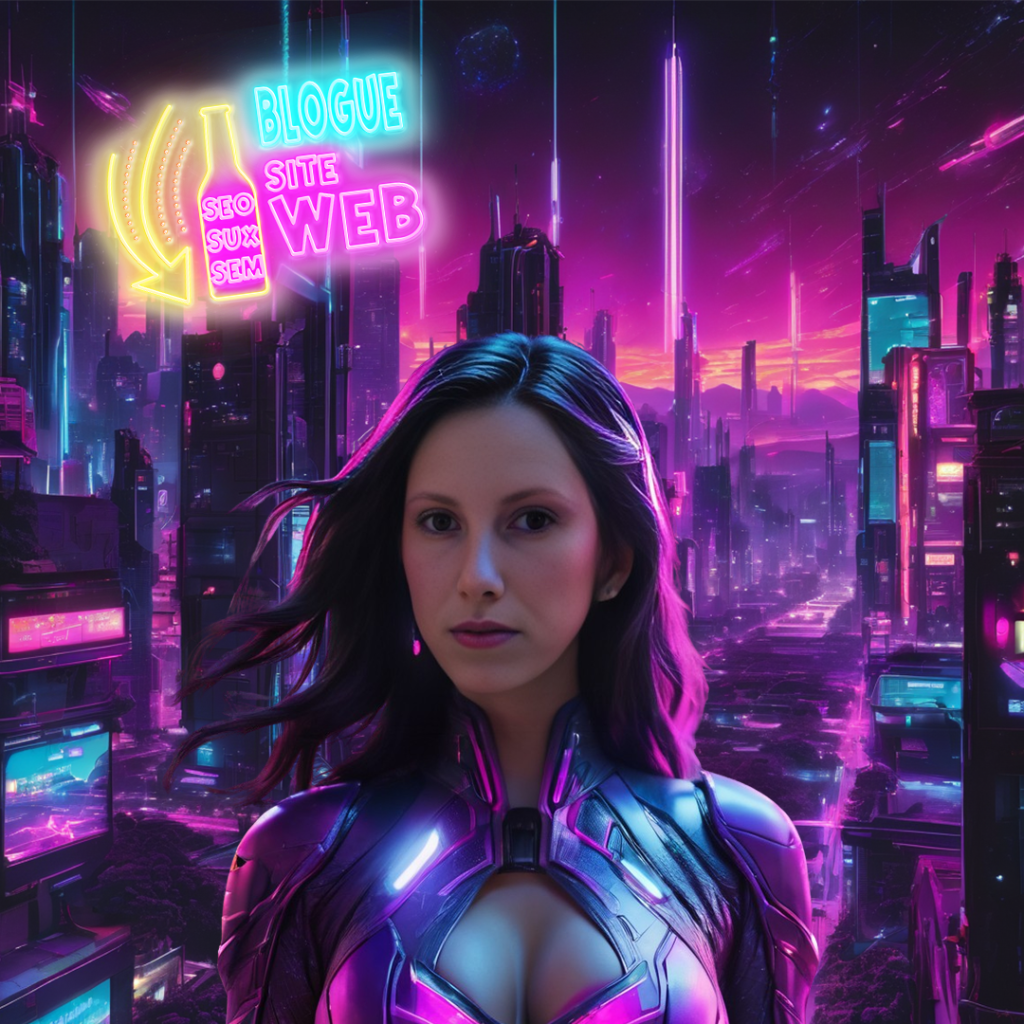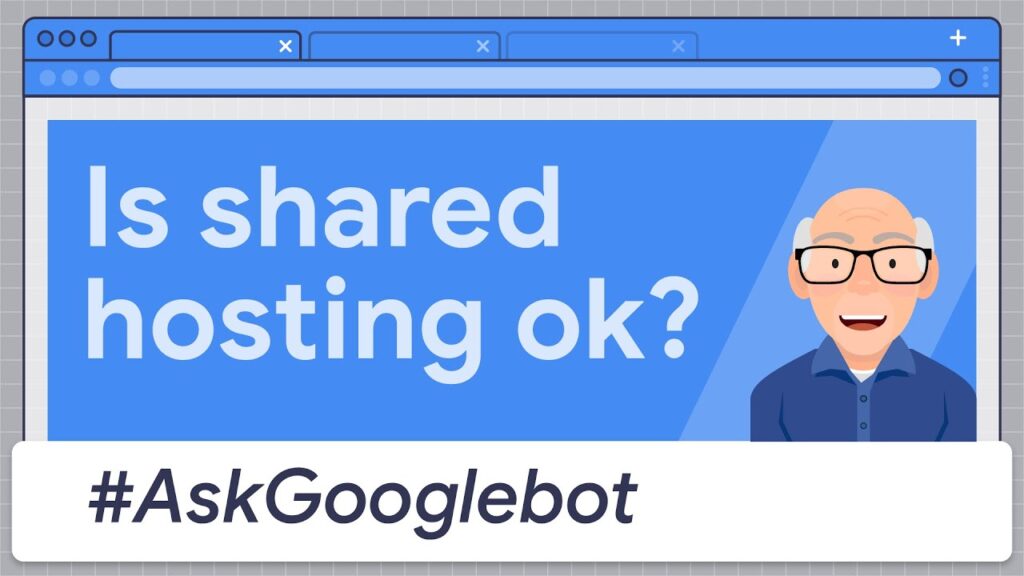Visual Search & Google Lens: the future of SEO lies in images
At Koanthicwe’re obsessed with turning our customers’ digital ambitions into measurable, sustainable performance. Every strategy we develop is based on a simple principle: anticipate trends before they become the norm, so that your products and services are always found – and chosen – by the right people, at the right time.
Today, this quest for excellence involves visual search. The explosion of Google Lens is overturning the rules of SEO and opening up a whole new world of opportunities for brands capable of speaking the universal language of images. In the following lines, we’ll show you how to tame this new ecosystem, optimize your visuals and convert every pixel into a vector of growth.
Because beyond clicks, it’s your success that guides our every action.
1. The rise of visual research: key figures for 2025
1.1. Adoption soars
-
2.7 billion daily searches on Google Images (x 2.3 since 2020).
-
64% of consumers say that a photo is more likely to trigger a purchase than a text or video.
-
560 million active installations of Google Lens on Android & iOS – more than Snapchat or Pinterest Lens combined.
1.2. Why the boom?
-
Cognitive speed: the brain identifies an image in 13 ms.
-
Mobile-first: the camera has become a keyboard.
-
Generative AI: better semantic understanding of pixels → more accurate results → increased adoption.
Remember: the visual query is no longer a gadget; it’s a user reflex that redefines the conversion tunnel.
2. Google Lens: anatomy and business use cases | Visual Search
2.1. How does it work technically?
| Step | AI function | SEO impact |
|---|---|---|
| Computer vision (CNN) | Detects shapes & edges | Identifies main subject |
| Attribute extraction | Color, texture, branding | Targets product variants |
| Knowledge-graph matching | Compares 500M indexed objects | More relevant results |
| Natural language processing | Marks key concepts | Aligns image & user intent |
2.2. 8 essential marketing functions
-
Shopping: redirects to Google Shopping or to your product page.
-
General visual search: proposes web pages, videos, PDFs related to the object.
-
Match fashion items: detect colors, patterns and styles.
-
Interior design search: identify similar furniture and suggestions.
-
Food recognition: dishes, ingredients, nutrition, recipes.
-
Instant translation: image text superimposed in the target language.
-
Homework Help: solves equations or course questions → captive traffic for published sites.
-
Location: recognizes monuments, signs → local SEO leverage.
3. Visual search & SEO: opportunities + risks
3.1. The benefits
-
New organic entry points: every image becomes a potential landing page.
-
Reduced bounce rate: users arrive at THE product sheet they see.
-
Long tail élargie: a “vintage rose gold ring” photo can rank on queries never typed before.
3.2. Challenges
-
Zero-click answers: Lens aims to provide the solution directly → your pages must be the answer.
-
Visual UX: low-resolution or generic images = invisibility.
-
Incomplete structured data: without ImageObject/Product markup, Google doesn’t link the image to the offer.
4. Optimizing your images: a step-by-step guide (checklist 2025) | Visual Search
4.1. Production & shooting
-
Diffused natural light to avoid harsh shadows.
-
Neutral background (light gray): AI detects contours better.
-
Multi-angles: front, 45°, macro detail, situation. Lens aggregates information from different views.
4.2. SEO-targeted post-production
-
Format: WebP (30% lighter than JPEG).
-
Intelligent compression: weight < 200 kb without visible loss.
-
Size: 1280 × 1280 px min. for Google Images carousel.
-
Unobtrusive watermark: bottom right, opacity 60%; legibility takes precedence.
4.3. Advanced naming & alt text
-
File name: robe-midi-lin-vert-sauge-marque-x-t42.webp.
-
Alt (≤ 125 car.): “Sage green linen midi dress – size 42 – spring collection Brand X”.
-
Title: optional, but useful for Pinterest & accessibility.
4.4. Structured data essential
a) ImageObject + Product
b) GeoCoordinates (local SEO)
4.5. Enriched EXIF / IPTC metadata
| Field | Relevant example | Why |
|---|---|---|
| Keywords | midi dress, linen, sage green, summer 2025 | Enhance DAM & Lens search |
| Creator | Marque X Photo Studio | Legitimacy & copyright |
| Copyright | 2025 Brand X | Protection + trust |
4.6. Accessibility & performance
-
Native lazy-loading:
loading="lazy"on the<img>tag. -
Related descriptive text: caption or paragraph below.
-
Color contrast: essential for WCAG 2.2 AA.
5. Case study: e-commerce shoes – +48% traffic in 90 days | Visual search
-
Initial problem: images named
IMG_123.jpg; no Alt; low resolution. -
Actions:
-
Shooting haute-def 1500 px, plain background.
-
Alt description + long tail keywords.
-
Product markup + XML Image-Sitemap aggregation.
-
-
Results:
-
Google Images clicks: +310%.
-
Direct sales via Lens (UTM): +22%.
-
Average time on product page: +36%.
-
Lesson: basic optimization (name + Alt) already brings measurable ROI; structured data amplifies the effect.
6. Measure the performance of your visual assets | Visual Search
6.1. Key KPIs
| KPI | Tool | Target |
|---|---|---|
| Google Images clicks & impressions | Search Console > “Performance > Images” | +25 %/trim. |
| lens/” or “images.google.com” sessions | Google Analytics 4 | continuous growth |
| Organic Visual Search” allocations | UTM + GA4 data-driven model | prove impact |
| Average image CTR | Search Console | ≥ 2 % |
6.2. Useful dashboards
-
Looker Studio: connect Search Console + GA4, filter
deviceCategory = mobile. -
Heatmaps (Hotjar): check that visitors click on your product gallery.
7. Tools & resources for further research | Visual Research
| Need | Recommended tool | Major asset |
|---|---|---|
| WebP compression | Squoosh.app | Controlled visual quality |
| EXIF/IPTC editing | XnView MP or Adobe Bridge | Batch processing |
| Schema generation | Schema Markup Generator (technicalseo.com) | Free & fast |
| Image audit | Screaming Frog (SEO Spider mode) | Missing Alt reports |
| Reverse image test | Google Lens (desktop) | Instant validation |
8. FAQ – Visual search & Google Lens
Q1. Does Google Lens penalize watermarks?
No, as long as they don’t obstruct the product. A semi-transparent logo is acceptable.
Q2. Are translucent PNGs indexed?
Yes, but the high weight slows down loading; prefer WebP.
Q3. Do I need to create a sitemap dedicated to images?
Absolutely: <code><image:image></code> + <code><image:caption></code> facilitate exploration and ranking.
Q4. How can I track conversions generated specifically by Lens?
Add a UTM parameter source=google_lens to the URLs of your product pages detected by Lens. Then analyze them in GA4.
Q5. Do AI-generated images (Midjourney, DALL-E) rank as well?
If they’re relevant, unique and rights-compliant, yes. However, humanize them: lightly retouched or combined with real photos.
Q6. What update frequency should you recommend?
-
Stable catalog: EXIF refresh & structured data 1×/year.
-
Fashion, decoration, food: a new photo shoot every season.