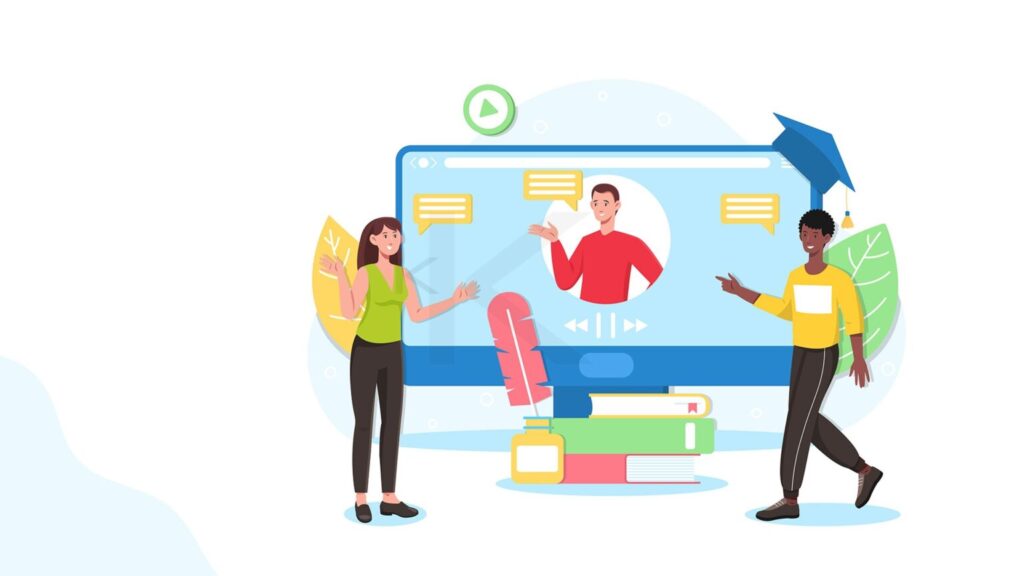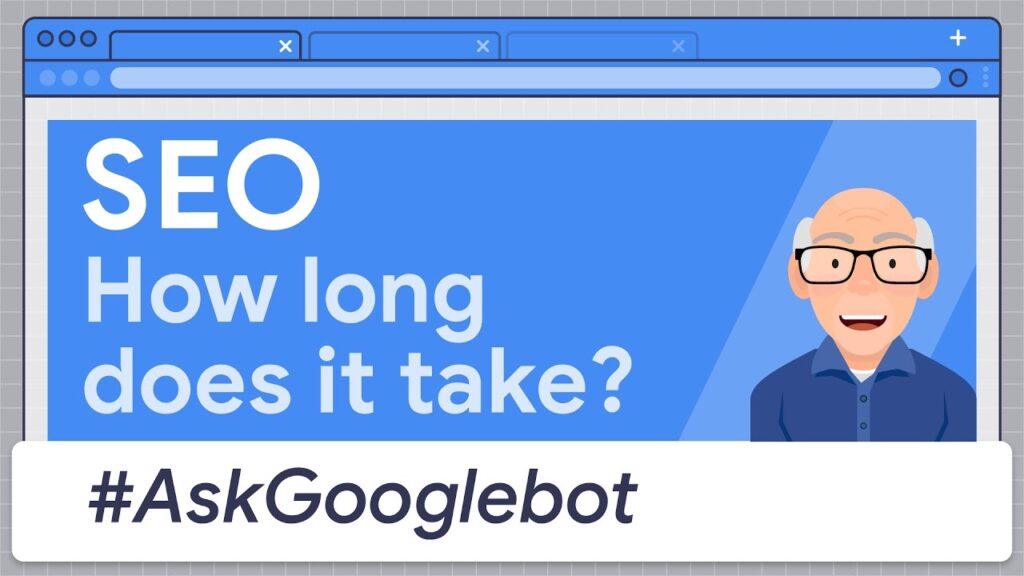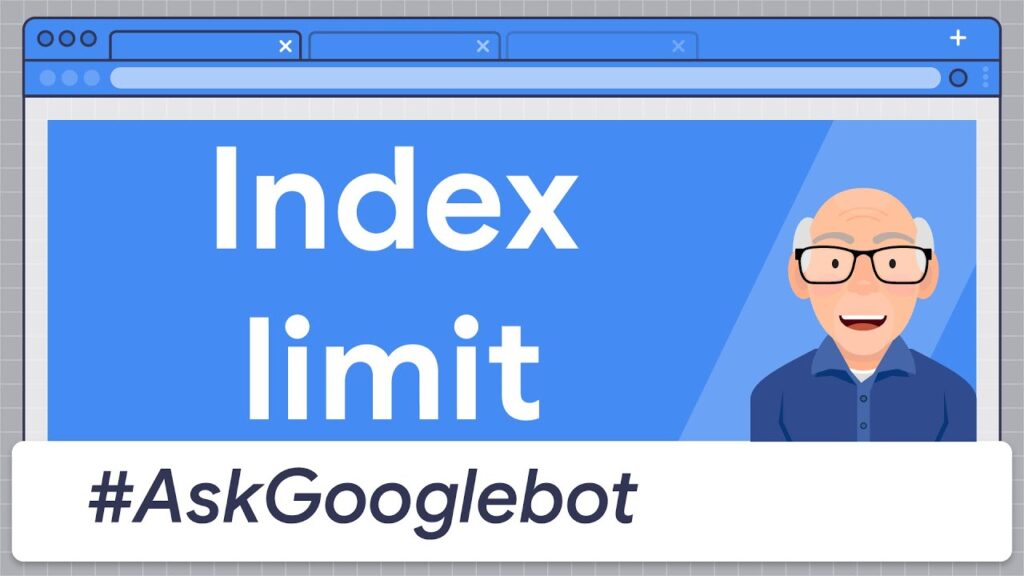How do you optimize your website content?
On-page SEO (sometimes called on-site SEO) involves optimizing the content of your website to meet user intent. Here are 6SEO tips.
Google’s job is to display relevant results on the search engine results page (SERP) for desktop and mobile. Google can’t measure relevance simply by counting the number of keywords on a given page.
Internal link structure
Google’s search algorithm takes into account a series of other ranking factors. Write descriptive titles and page headers and use the appropriate internal link structure for navigation, and is optimized for the overall user experience.
Readable content is accessible on mobile and desktop devices, optimized with relevant keywords, title tags, alt tags, meta descriptions and uses the appropriate link structure for navigation.
Use the appropriate language for your content to communicate with your content. Use the right language for the right context. Use it to help users.
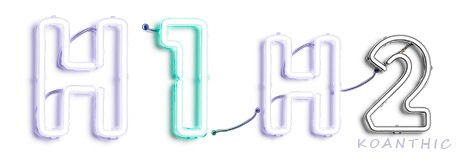
Page titles
Page titles need to be attractive to encourage a user to click on them and visit your website. This is known as the click-through rate (CTR), and measures the number of times users click on the title in search engine results pages (SERPs).
Optimizing your website’s title tags should be one of the very first tasks of any SEO team. H1 and H2 headers are still considered important for structuring your content by dividing it into sections. These headings also help your readers to scan the page more easily.
Readability is an important factor in reducing your site’s bounce rate, and is something you can afford to ignore. A meta description is the small presentation text under a title on the search page. Keep them between 150 and 160 characters to avoid being cut off by the limited number of characters.
Include keywords or long-tail keywords (Google boldens words related to the search query) Use an active voice.
90% of all data transmitted by our brain is visual. Images provide you with a simple tool for engaging your audience, whether it’s an illustration, graphic or graph. Images also help improve bounce rates by keeping users engaged and improving session duration is a big win for your on-page SEO strategy.
Here are a few tips for optimizing your images so that your page loads in less than 2.5 seconds, in line with Google’s guidelines.
The size of the images you use on your web pages affects page loading speed. Add alternative image text: alternative image text tells Google all about your images, and also helps the visually impaired, as screen readers read the image.
Add internal links: internal links are hyperlinks to other relevant pages on your website. Do not include expressions such as “image of” or “image of”.
The aim is to create a logical, optimized user path for the various stages of the customer journey, from initial awareness to conversion. Add an FAQ section and an FAQ schema is microdata you can add to your HTML code to clarify certain parts of your page for search engines.
Remember that all the visibility in the world means nothing if you don’t do anything with it. Every page of your website is an opportunity to convert visitors into customers. A clear call to action can increase your page’s conversion rate.
Contact one of our on-page SEO specialists today to help you accelerate your SEO strategy. Are you ready to take the next step and work with a value-driven digital marketing agency?