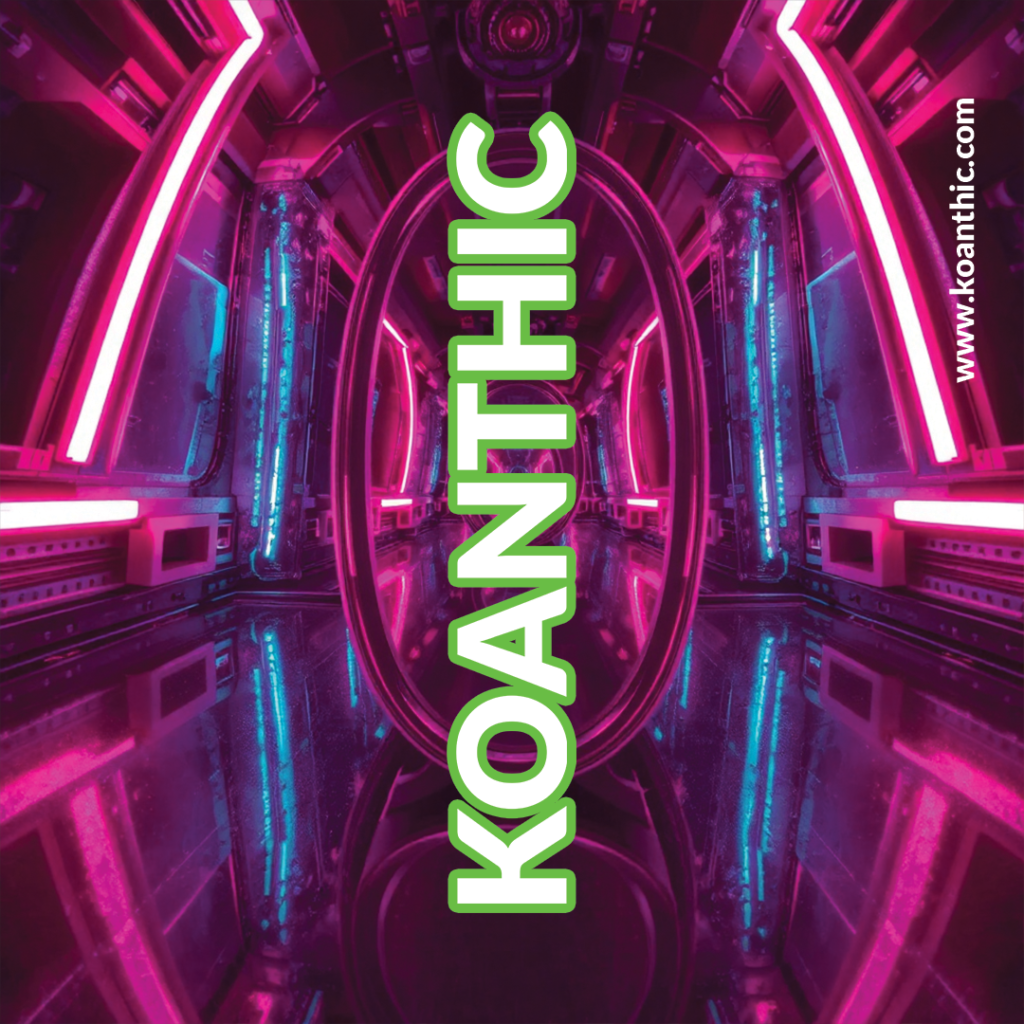In this episode of the Search Console training, Daniel Waisberg presents the seven methods for checking your site’s ownership in Google Search Console and activating Search Console for your site. The different verification methods are as follows:
DNS registration (3:00)
Download HTML file (5:38)
HTML tag (7:03)
Google Analytics (8:04)
Google tag manager (9:36)
Google Sites (11:03)
Blogger (11:43)
Check website → https://goo.gle/36ffeb1
Google Analytics user permissions → https://goo.gle/2LAWWZM
Configuring Search Console data in Google Analytics → https://goo.gle/2PxaRkI
Google Tag Manager users and permissions → https://goo.gle/355oVbD
Compare classic and new Google sites → https://goo.gle/2PxZDwi
Watch more training videos on the search console → https://goo.gle/sct
Coming soon on the Search Console training course, discover performance reporting in Search Console (scheduled for release in January 2020).
Subscribe to Google Search Central → https://goo.gle/SearchCentral