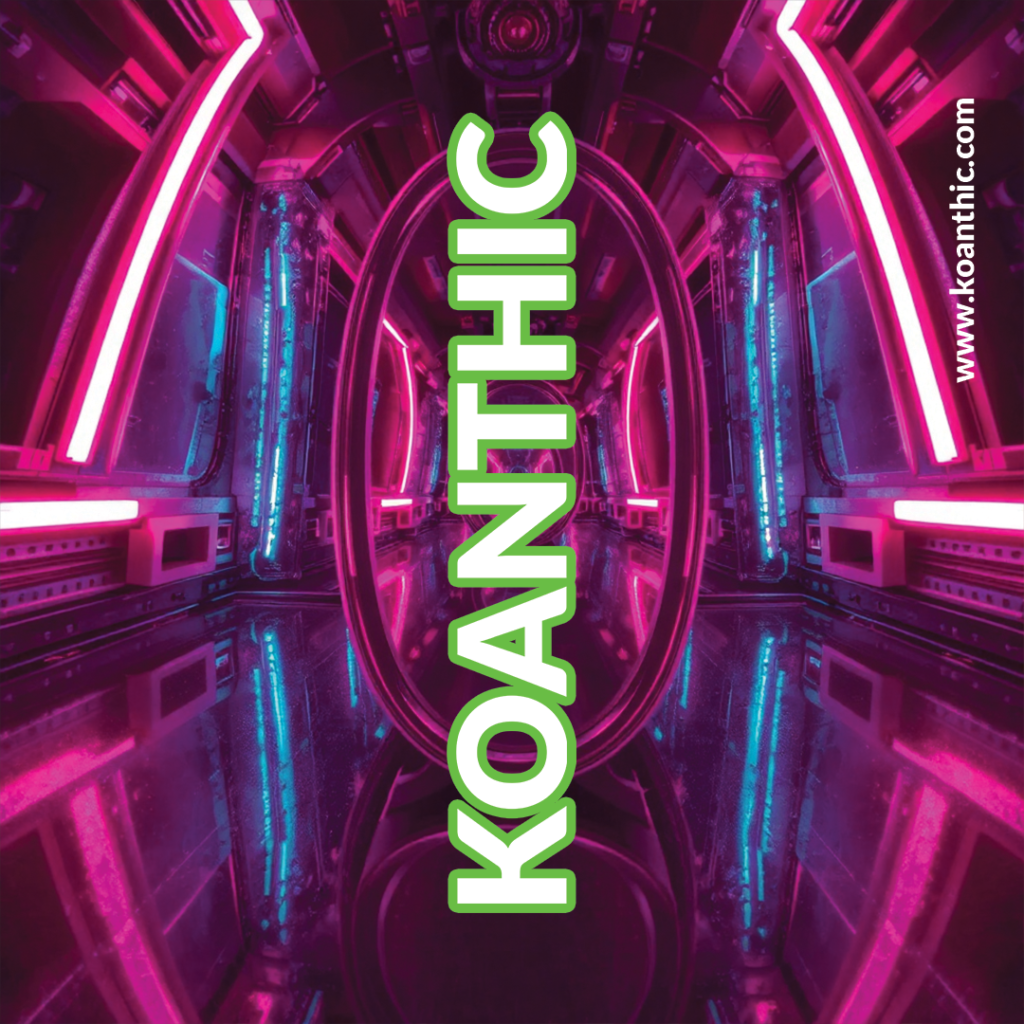Images, a success in SEO.
Not only do images make your content more accessible, attractive and interesting to users, they’re also important for SEO.
Understanding the basics of image optimization gives your content the best chance of SEO success.
What is image optimization?
Image optimization involves creating and delivering high-quality images in the ideal format, size and resolution to increase user engagement.
It also involves accurately tagging images with metadata so that search engine crawlers can read them and understand the context of the page.
According to HTTP Archive, in 2018, images accounted for 21% of the total weight of an average web page, and this share has probably increased as the use of images has grown in recent years – they consume more bytes than any other part of the website.
So image size and complexity have a considerable impact on site performance.
When you can reduce image size without compromising quality, page load times and the overall user experience improve.
This can have a positive impact on search engine rankings, further improving customer engagement, conversions and customer loyalty.
TIP: Optimized images take up less storage space on your server, so site backups are carried out more quickly.
Now, I’m going to detail 10 ways to optimize your images.
1. Resize your images
Image size and file size are not the same thing.
Image size refers to the dimensions of the image (for example, 1024 pixels by 680 pixels).
File size refers to storage space (for example, 350 kilobytes).
Larger, high-resolution images considerably slow down page loading times.
While they are well suited to printed documents, they need to be reduced and sized for the Web.
TIP: consult this guide to identify the best image sizes for social media platforms.

Save in the appropriate format
PNG, JPEG and GIF all have their advantages.
I recommend JPEG for images with lots of color, and PNG for simple images.
Main image formats for the Web: PNG, JPEG, SVG, GIF
Choose the right compression ratio
An image’s compression ratio affects both file size and quality.
The smaller the file, the lower the image quality.
Experiment with file types and compression ratios to see what works best for each image.
Many image-editing tools, such as Adobe Photoshop, have a web-saving option that automatically reduces file size while optimizing image quality.
If you don’t use Photoshop, these tools and plug-ins can help:
- Affinity Photo
- FileOptimizer
- Gimp
- ImageOptim (Mac only)
- JPEG Mini
- Kraken (mass compression)
- Photopea
- Pixlr( JPEGoptimization )
- OptiPNG
- Trimage
- WordPress plug-ins for image optimization
- EWWW Image Optimizer
- ImageRecycle
- Optimus Image Optimizer
- ShortPixel
- TinyPNG
- WP Smush
- Yoast SEO
Test the speed
Once you’ve optimized your images, how do you know if your site’s page load times are fast enough?
Use one of these tools to test your site’s speed:
- GTmetrix
- Google PageSpeed Insights
- Pingdom
- WebPageTest
- WebWait
TIP: If the content of your website changes frequently, check your loading times regularly.
Related content hand-picked: How to ensure an optimal viewing experience on all devices?
2. Optimize image file names
Name the file with relevant and descriptive keywords to achieve the best possible SEO. Include the target keywords at the beginning and separate them with hyphens. Don’t use underscores, as search engines don’t recognize them and won’t be able to “see” individual words.
For example, if the original name of the image of a woman in a hair salon is salon234.jpg, rename it with a clear, more descriptive title, such as femme-coupant-des-cheveux-dans-un-salon.jpg.
Internet users can understand the image, but search engine spiders need clues.
Without alternative text, search engines can’t index your image content accurately.
A good alt tag provides context and also helps visually impaired users.
It’s also useful when a problem prevents an image from loading, as search engines can read the alt text to determine page ranking.
Write an alt tag that is more detailed than the file name.
Aim for 10 to 15 words to convey something about the image.
TIP: alt tags can contain brand-relevant terms to improve visibility, but avoid keyword stuffing.
4. Make sure images are mobile-friendly
Google’s algorithm uses mobile-first indexing, so crawlers primarily examine the mobile version of a site.
Your images must therefore also be mobile-friendly.
So how do you go about it?
In short, you need to ensure that your images and website layout are adapted to the display device.
Some templates and website builders automatically resize images, but you can specify the image size according to the width of the device.
To do this, add some custom CSS code to your website.
Check out this simple guide to learn more about making your images responsive.
5. Optimize image title
WordPress usually takes the image title from the file name.
However, if you don’t use WordPress or if the title doesn’t explain the image, update it with the appropriate keywords in the same way as file names.
Image titles are less important for SEO, but they can provide additional context to alt text.
Image titles are more useful in terms of user engagement, so consider adding a brief call to action such as “buy now” or “download today.”
6. Include captions
Image captions – words directly below images – may not have a direct impact on SEO.
But, unlike file names and alt text, captions are visible and can add to the website experience.
Adding captions can have an indirect effect on SEO, improving user experience and engagement metrics.
7. Use unique images
Using stock photos is fine, but they won’t necessarily help your search rankings, as other websites are probably using the same images.
Just as unique written content is better for SEO, it’s a good idea to upload unique images.
8. Make sure the text complements the images
Page text can help search engines determine the relevance of your images.
If your text doesn’t contain enough information to explain an image, expand the description.
9. Add structured data to images
Including structured data on your pages helps search engines display your images in rich results.
Google Images supports structured data for product images, videos and recipes.
For example, it adds a badge to an image if it knows that a text, such as a recipe, accompanies it.
10. Use site plans
Google explains that a sitemap is “a file in which you can list your site’s web pages to show Google and other search engines how your site’s content is organized.”
In other words, it’s a file that contains a map of your site’s content.
Site maps are an important part of SEO, as they show search engines the structure of your pages and website.
To ensure that search engine spiders notice every image, infographic, meme, photo, video thumbnail, etc., include them in your sitemap.
Include them in your sitemap.
For each image entry, include title, description, URL location, caption and license information.
For video entries, include title, description, URL location, thumbnail URL and raw video file URL.
If your website is hosted on WordPress, you can use Yoast SEO, which automatically adds visual content to a sitemap.