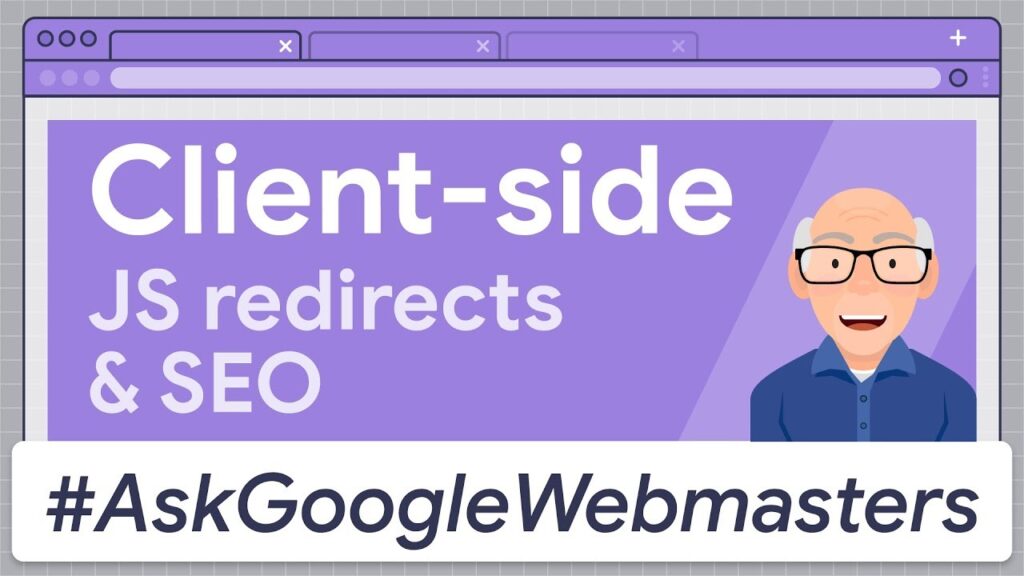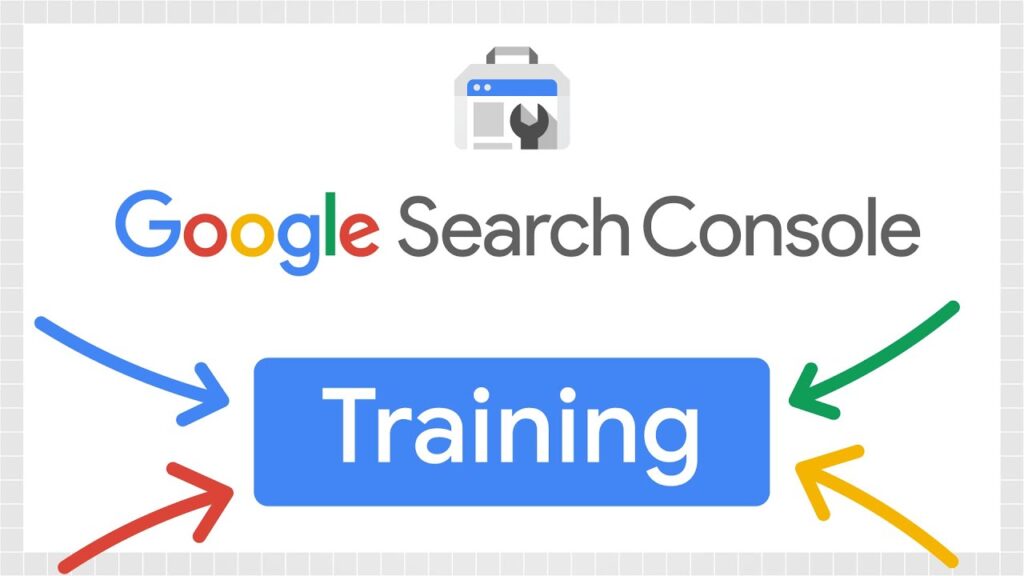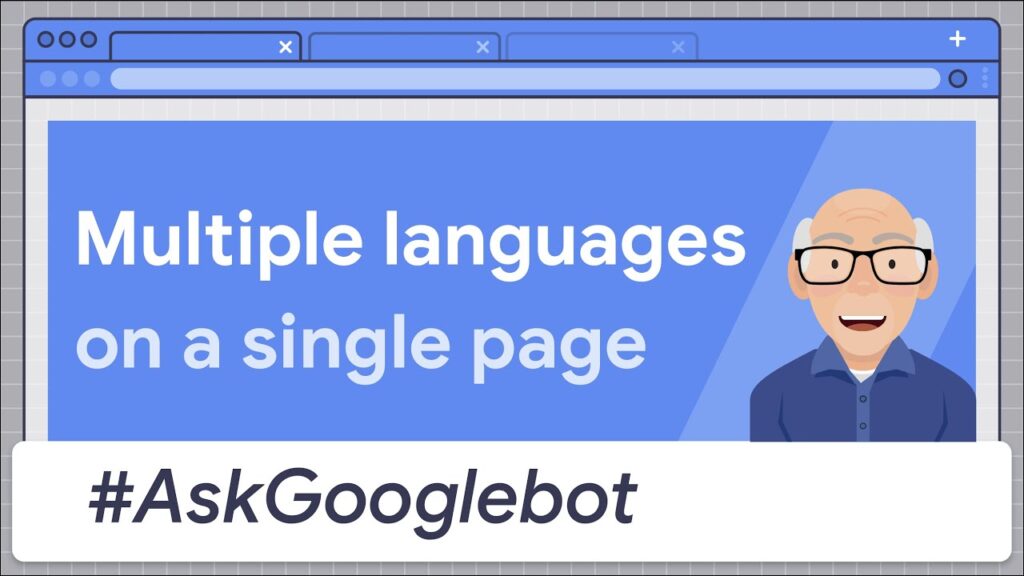SEO and your online speed
The page speed that gives speed SEO to your website has a great influence on the algorithms of search engine ranking More importantly, it can have a considerable impact on customer satisfaction and the user experience when visiting your site.
Mobile sites that loaded in 5 seconds earned almost double the revenue of sites that took 19 seconds to load. By optimizing your speed, you considerably increase your chances of making a sale or getting a customer.
Faster sites are proven to have better site interaction and lower bounce rates than slower sites.
What is page speed in SEO?
Page speed is the time it takes for a
website
to load. Page speed in
SEO
is something that can have a significant effect on a website’s search rankings, conversion rates and bounce rates.
Large images, fast response times
SEO agencies try to limit the factors that slow down a site’s speed, such as large images, server response time, too many plug-ins and so on.
These days, people are very impatient. Since
search engines
such as Google seek to please their users, they have begun to make loading speed a more important ranking factor in recent years.
This means that optimizing a page’s site speed can greatly benefit it in the rankings.
The user experience
Page speed affects all parts of SEO, making it one of the most important aspects of SEO. Good site speed positively influences search rankings, review scores, user experience and is also very beneficial for conversion rates.
How can you speed up your website?
If your
website
has poor loading speeds, this should be a top priority for you. Accelerating your site can sometimes be a simple solution to a major problem.
Below are some of the best practices and techniques for increasing your website‘s loading time. It’s a good idea to try using several of these solutions, as they all do different things to help your site speed up.
Plug-ins are a great way to increase your website‘s loading speed. Most plugins are pretty straightforward, as all you have to do is download them and register.
The plug-in we use to optimize the speed of our site is Nitropack for WordPress. Nitropack is a tool that helps to cache and lazily load your site.
There are other tools and plugins very similar to Nitropack that can make the
optimization
your site’s speed much easier and more effective.
Web cache
Caching tools are one of the most common ways of speeding up a site. They help your website’s page loading time and can greatly improve a website’s speed score. A cache is the storage of something frequently used (like a website) closer to those who use it.
For example, a search engine like Google or a tool like Nitro Pack stores a backup/copy of your website pages when someone opens it. The copy that has been made is now stored on the application or browser in which it was first opened.
When the next person opens your website, they’ll simply extract the copy of your page from their browser, making it much faster than having to do so. pull it from another server.
Lazy loading or LazyLoad
Lazy loading is another effective way of considerably increasing the speed of a website. The principle of lazy loading is simple, and many plug-ins and other companies offer the possibility of lazy loading your website.
Lazy loading occurs when your site only loads what visitors can currently see, rather than your entire website. Once everything visible to the user is loaded, it starts loading the rest of your site.
This increases the speed of your page, as it only has to concentrate on loading one page at a time, rather than tens to hundreds of pages at a time.
Loading speed affects SEO
If a page loads slowly on your website, this could have an effect on the speed of your entire site.
Eliminating a minor loading problem such as a large image can benefit page loading speed as well as the rest of the site’s loading time.
If you don’t use lazy loading, a search engine will have to load your whole site at once, and if just one page is slower than the others, it will affect them all as they load together.
To examine the specific loading time problems your website may be experiencing, we have a great tool that helps solve exact speed issues.
When you’re on the website you want to test, you’ll want to inspect the item that is control+shift or you can right-click and at the bottom of the list will be inspected.
Next, you’ll want to access the network tab at the top of the inspection page.
From there, all you have to do is run the test. To do this, press Ctrl+R.
Now that you’ve run the test, it’s time to analyze it. To begin with, you’ll want to look at the time and waterfall sections of the test. The waterfall area shows a visual representation of the loading time.
The longer the bar, the longer this section of your site takes to load.
I like to pick out the longest 4 or 5 bars and inspect them to see exactly what they are.
Once you’ve selected the slowest parts of your website, it’s time to correct or remove them. The
image compression
is a simple solution to a very common problem. Some problems don’t always have the simplest solution.
Removing what you’ve analyzed as the slowest section of your site and finding a replacement isn’t always desirable, but it may be necessary, as there aren’t always simple solutions.
Another tool that can help you find faults in a website’s speed performance is Google’s Pagespeed Insights. After running a site, it will provide you with the results. If you scroll down, it gives you diagnostics.
Diagnostics will show you the problems by providing screenshots of the exact instances that slowed down your site when it started testing.
Whether the problem is content, images or anything else, he’ll provide his findings in an easy-to-read format.
How to test page speed
You can look at many different ways of measuring your site’s speed, such as “page load time”, “time to first byte” or “first significant painting”. These are all different metrics you can look at and evaluate to see exactly where a website may need help or where it’s thriving.
You can evaluate the performance of any
website with Google PageSpeed Insights
. The analyzer
PageSpeed Analyzer
is an excellent tool to use because you don’t need to know exactly what each number means.
It gives you a speed score out of 100 after completing a speed test for your site.
The score analysis shows you many different speed measurements, then averages your times and compares them to what is considered good, bad or average, finally giving your site a mobile score and a desktop score.
This help tool will highlight any speed problems a site may be experiencing.
Page loading time
Page load time is the speed at which your site loads completely. It is measured by taking the average time between the first click and the moment when it has finally finished loading everything.
It’s the easiest and most common way to examine page speed loading time, and will give you website speed SEO.
Time to first byte
TTFB
is the time that elapses between the moment you first click on something and the start of the loading process.
First significant painting/First content painting
The first content painting is the time it takes for the part of the site the user is viewing to load.
Does site speed affect SEO?
Yes! The simple answer is that site speed
affects SEO
. Site speed has been a factor in search engine ranking algorithms for ages, but in recent years it’s become increasingly important to have fast loading speeds.
Site speed can greatly affect website users. Studies show that when a site loads slowly, users are less likely to browse a website, reducing the total number of page views.
This means that a slow loading time for any site will create a lower conversion rate and a higher bounce rate than a site with a fast loading time.
You want people to enjoy their time on your site and stay as long as possible, but a slow load does exactly the opposite.
Google also penalizes slow-loading sites by not ranking them as high even if they have excellent content.
Web referencing of your pages and speed
Slow sites primarily affect the user experience, but they can also have a negative effect on the robots that crawl your site.
A slow site is a waste of time for robots, as they don’t have all the time in the world to consult a single website. For this reason, crawlers and spiders give each website a time limit on how long they will spend on that site for that crawling session.
If your site loads slowly, a crawler may not be able to crawl your entire site in a single session.
This means it will take longer for new pages and updates to be discovered or indexed. The longer it takes bots to find new updates and pages, the longer it will take for your content to start ranking.
What is good website speed?
An adequate page speed is 2 seconds or less. Two seconds is Google’s recommendation for page load time. Google itself has stated that they’re aiming for half a second for their loading times, and that’s what you should be aiming for.
Page speed has an effect on many different aspects of SEO, so making it as fast as possible is your best-case scenario. We strive to be as close as possible to a one-second loading time.
In the digital world we live in, a one-second change in page load speed can mean the difference between hundreds of people abandoning your website or hundreds of people interacting with your site and having an excellent user experience.
Case studies show that you should aim for a page load speed of between 1 and 2 seconds. This will provide a better user experience and considerably increase your chances of ranking higher.
The faster you can load your site, the better off you’ll be, but your starting point should be a 2-second loading time.
Is site speed a ranking factor?
Yes! Site speed is a ranking factor in all search engine algorithms. Search engines try to please the user as best they can, and site speed is one of the best satisfaction factors they can examine.
A site with high speed and average content can easily outperform a site with average speed and excellent content. Google and others are having to consider user experiences more frequently in recent core algorithm updates, which means that content isn’t everything when it comes to search rankings.
Search engines and web designers want to please their visitors as best they can, so they’ll keep coming back, and one of the best ways to do this is through loading times. As a result, speed optimization is, and will continue to be, a highly influential ranking factor.
An algorithm update will be released in mid-June 2021, which is the much-anticipated update to the essential web statistics of Google’s ranking process. At the time of writing, the update is still not online, but from what we know so far, the new update will rely heavily on the use of LCP (Largest Contentful Paint) FID (First Input Delay) CLS (
Cumulative Layout Shift
). These are all aspects of website loading speed, so we know for sure that Core Web Vitals’ June update will focus on user experience and speed.
So, in short, yes, site speed is a ranking factor. It’s been a while now, but
Google
is really starting to crack down on these slow-loading sites, in favor of sites that load faster. Google wants to please its customers, and ranking slow sites no longer cuts it.