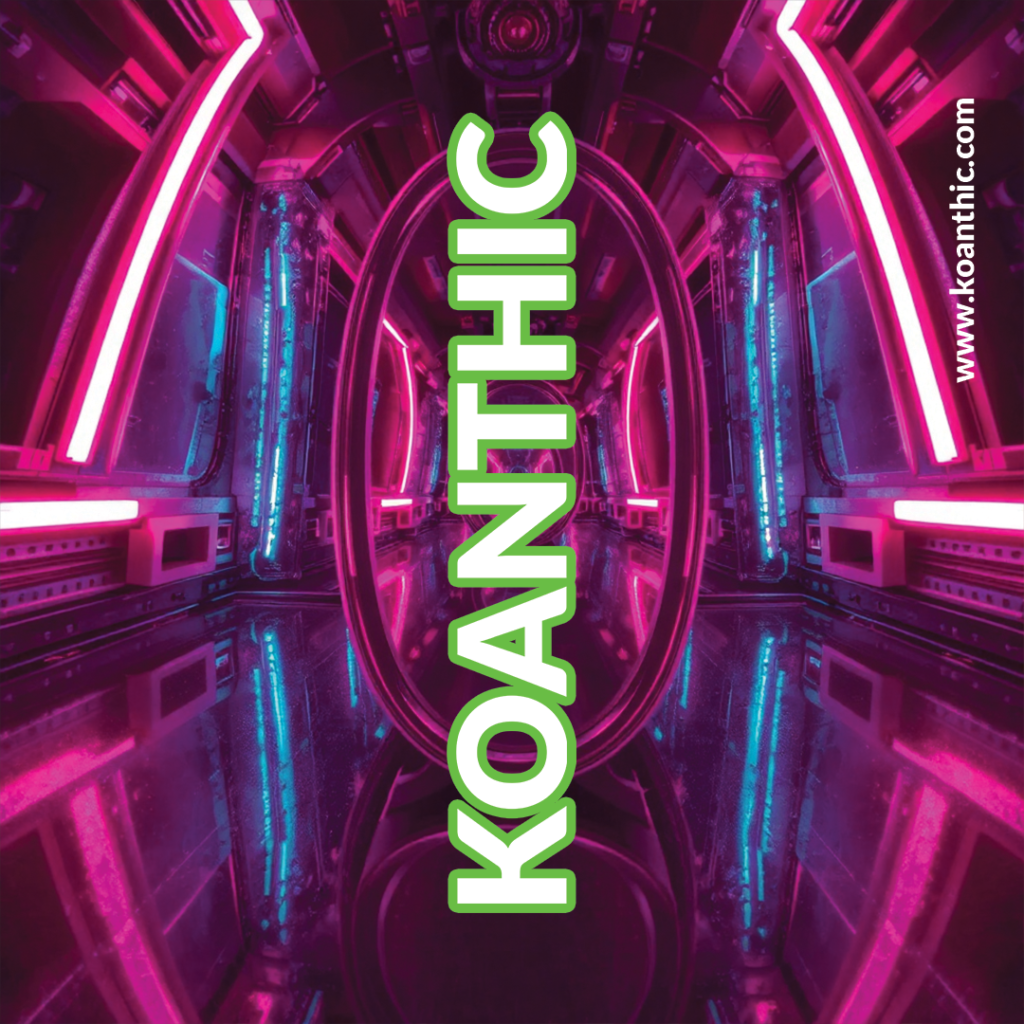How to structure the perfect blog
How to structure the perfect blog?
Would you like to write a well-structured blog post, but don’t know exactly how?
In this tutorial, we’ll show you how to create a blog post structure that will make your content easy to read.
You can be an excellent writer, but without structure, the content you create won’t flow or cohere.
When creating a blog, you need to know how to construct your articles so that they are understandable to your readers and clearly convey your ideas.
Otherwise, they risk appearing confused and incoherent.
To create an audience that trusts your brand, it’s important to write high-quality content with the right blog post structure. In this tutorial, we’ll take you step-by-step through the process of creating well-composed blog posts for your website.
Let’s get started.
Why is it important to structure your blog posts?
There are many reasons why structuring your blog posts is essential to your success.
- Improve readability.
If visitors have trouble browsing your content, you can be sure they won’t come back.
What’s more, most people browse the articles they read online, so it’s important to format them correctly. - Improve your search engine visibility. You can attract more traffic to your blog when your content is of high quality and carefully structured. The easier your content is to read, the easier it is for Google to crawl your web pages and rank them accordingly. This boosts your visibility in search engines, so your website reaches more people.
- Strengthen your brand’s credibility.
Imagine publishing messy, unorganized blog content that isn’t useful and doesn’t provide solutions.
Your website wouldn’t hold visitors’ attention for long.
By contrast, creating high-quality content that follows a formula positions you as a professional in your niche. - Time-saving.
When you follow a blog post structure, it acts like a blueprint, which helps you write faster.
With the time you save writing content, you can work on other important blogging tasks.
What are the 4 elements of a blog post?
Before you start writing, you need to learn the basics of blog structure.
A blog post has 4 main elements:
- Title/headline: Presents the main idea of the article
- Introduction: Tells the reader what the article is about.
- Article body: Goes deeper into the subject of the article
- Conclusion: Summary of main ideas
When it comes to writing articles containing tips, tricks or other useful information, an organized format makes all the difference. Without these four elements, your article will seem haphazard and disorganized. It will be harder for you to gain your readers’ trust if you can’t provide valuable content that’s easy to read.
To improve engagement and build readership loyalty, it’s essential to structure your content correctly.
Let’s take a look at how to structure a blog post to achieve your blogging goals and grow successfully.
8 steps to creating the right blog post structure
Once you’ve found the right format for your blog posts, it will become natural to structure them this way every time.
Let’s take a look at the various stages involved in structuring a well-composed blog post that’s guaranteed to resonate with your readers.
1. Write a compelling title
The title of your blog post is often the first thing people see. It should not only describe what the article is about, but also encourage people to dive in and read it.
We won’t go into the details of creating a blog post title here.
Instead, you can consult these resources if you need help with this step:
2. Create an introduction
When web users discover your content online, it’s important to introduce the subject you’re going to write about and encourage them to read on.
That’s why all blog posts should have a clear, concise introduction that explains what the article is about.
By reading the introduction at the beginning of your article, visitors can easily decide if they want to know more about the subject.
It’s important to keep your introduction short and concise, as web users will only spend a few seconds on it.
Take a few paragraphs to review the main points of the article, then move on.
Don’t forget that your introduction is your chance to grab your readers’ attention and entice them to read on.
To seduce your audience in the introduction, you can :
- Add statistics to prove a point
- Demonstrate a problem and propose a solution
- Include an interesting quote or a funny joke
- Create a feeling of curiosity or fear of missing out (FOMO).
here are many ways to create a creative and effective introduction that will appeal to your readers and draw them in.
The better you know your audience, the easier it will be to write introductions that will win them over.
The introduction is also the ideal place to introduce other elements of your text, such as tone and voice.
Is your text formal and educational?
Or is it relaxed and fun?
These are also factors your audience uses to decide whether or not they want to read on.
3. Add a table of contents
Before committing to reading your entire article, readers want to know if its content is what they’re looking for. Does it answer their questions or provide solutions?
The easiest way for readers to find out is through the table of contents.
A table of contents lists the main points of an article and provides links to specific sections, making it quicker to browse.
Add a table of contents to improve the structure and readability of blog posts.
Since users only take a few seconds to decide whether they want to continue browsing a website or not, it’s essential to give them what they want quickly.
More often than not, Internet users don’t want to read every word of your article.
They’re looking for a specific solution, which is why a table of contents is so valuable.
A table of contents gives them what they need in an instant, so they can easily decide that your blog is the right place for them.
Readers are more likely to return to your blog when they know you’re straight to the point and don’t fill your posts with frills.
4. Use headings and subheadings
When structuring the body of your blog posts, think about what’s easiest for the reader to skim over and absorb the main ideas.
Headings and subheadings summarize the main points of your article so that users can find their way around and decide where to spend their time.
They make it easy to browse through your article and find exactly what they need for greater efficiency.
In this example, the title and subtitle are as follows:
Can I create a blog for free?
Free blog platforms and why they’re a bad idea.
using headlines to create a proper blog post structure.
Without headings and subheadings, your content won’t flow smoothly and lead readers from one point to another.
You don’t want your text to look like it’s been put together haphazardly, otherwise readers will be confused and won’t find what they need.
That’s why it’s also important to carefully plan the organization of your headings and subheadings. You need to separate each topic of your article into headings. Then order them so that they make sense to the reader.
For example, if you run a food blog, you wouldn’t explain how to decorate a cake before showing how to bake it.
Instead, your topics should be arranged in chronological order.
5. Break down information into paragraphs
Imagine you came across an article that was just one big wall of text. The mere sight of this text would be frustrating enough to make you leave it immediately. That’s why it’s essential to divide your information into smaller paragraphs.
Paragraphs in your blog post should have spaces to make it easier to move from one point to the next group similar information together start with the most important sentence and go into detail from there
have fewer than 6-7 sentences.
The aim of creating paragraphs is to make your content easier to read, so think carefully about how you do this. If you start and end paragraphs any which way, it will detract from the structure and confuse readers.
Don’t underestimate the impact of paragraphs on the overall text and how it engages your audience so they can reach the end.
6. Use transition words
As you take your readers from one point to another, you need to make it easier for them to access the different sections of information. You can do this by using transition words.
Transition words make your text flow more smoothly, improving the readability of your article.
They also link your main points so that readers can follow your ideas and move from one to the next.
Here are a few examples of transition words:
Thus
-And
-But
-Also
-Because
-First
-Finally
Transition words are important for SEO, as they make it easier for search engines to read and understand your text. Your website can rank higher on Google if more visitors browse it and stay there, which is easier to do when the text is readable.
To use transition words in your blog, be sure to :
- Know what transition words are and how they are used. Otherwise, they will give the impression of being arbitrary and damage the credibility of the article.
- Understand how the different points connect your ideas.
You wouldn’t be able to create headings and sub-points if you didn’t know what ideas you wanted to express or teach. - Learn how to apply transition words in a text to make it meaningful.
Your audience wants reliable information from a source they can trust, so it’s important to use transition words appropriately.
This will demonstrate your expertise and build trust in your blog.
7. Add visual content
Visitors don’t want to feel like they’re reading a novel when they visit your website. And since many users browse the Internet via their cell phones, they’re less likely to tolerate text-only articles.
Articles with images receive 94% more views than those without. Images, videos and infographics encourage your audience to continue viewing your content. And the more time someone spends on your site, the more likely they are to return.
Adding visual content to your blog post not only spices it up and makes it more interesting, it’s also important for its structure.
It separates text and adds white space to the article, making it easier to skim and read throughout.
The use of appropriate visual content can further engage your readers and highlight specific messages in your article.
8. Include a call to action in the conclusion
You may think that your visitors know what you want them to do, but that’s not the case. They need you to point them in the right direction so they know where to go next and what to do.
Once someone has finished your blog post, you want them to continue engaging with your website and converting. To do this, you need to add a call-to-action (CTA) to your posts.
A CTA is a clickable link or button that asks users to perform some action.
It’s usually found at the end of an article, and sometimes in between.
A good CTA is easy to understand, asks users for a specific action and creates a sense of urgency.
It must appeal to your audience enough to encourage them to participate.
Add a call to action at the end of your blog post structure.
Since these links are relevant to the current topic, they’re likely to grab readers’ attention and pique their interest.
It’s important to suggest relevant articles and information so that your content can continue to generate engagement.
And that’s all there is to it!
We hope this article has given you the information you need to create a blog post structure that will hold your readers’ attention and guide them through your content from start to finish.
If you enjoyed this article, be sure to check out our guide to the different types of blog posts that work for all niches.
It should help you find new topics for your blog.